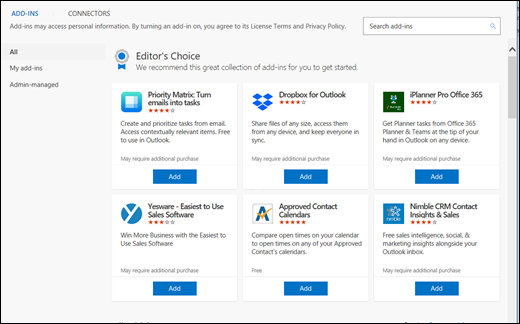To ensure that your Office add-in is installed correctly to your mailbox, and to avoid any potential security risk which may result from trying to install your Office add-in to the wrong domain, please follow the steps outlined in this article.
Install Option 1
- Navigate to the Microsoft store using this link.
- Click the Get it now button and follow the instructions.
Install Option 2
- In Outlook, click Get Add-ins from the Home tab on the ribbon. You can also select File > Manage Add-ins, which will take you to Outlook on the web and open the Add-Ins for Outlook dialog there.
- From the Add-Ins dialog, type Sync Link and then select it from the search dropdown.
- After you choose Sync Link, follow the directions on the next screen to install the add-in.
- You will either create a new account or use the account username and password that you previously created to log into your Sync Link account.
Was this article helpful?
That’s Great!
Thank you for your feedback
Sorry! We couldn't be helpful
Thank you for your feedback
Feedback sent
We appreciate your effort and will try to fix the article